K-12 | Marketing
Social Media for K-12 Nutrition Programs
Jan 10, 2019

Tips for communicating online with students and parents
It's a good bet your students and parents already use social media to keep up with friends and hear from brands they love. So why not use it to get the word out about what's happening in your school nutrition program?
Creating a successful K12 social media presence boils down to a few important fundamentals:
1. Choosing the best platforms (Facebook, Twitter, etc.) for your audiences
2. Posting content your students and parents care about in consistent, timely fashion
3. Taking care to create and post nice-looking photography
4. Responding appropriately to online criticism
Choosing the right platforms for your audiences
It seems like there's a new social media site every day, but, like cable channels, each one is designed to appeal to a specific audience. And (surprise!) kids and parents don't like the same ones.

Use Facebook for Parents
Facebook is a great place to reach your moms and dads. About 80% of adults 25-49 have a Facebook account, and moms are especially active here. Facebook is a great place to post news, photos, calendars, invitations to events, and other information parents need. Set up a business page (different from a regular profile for an individual) so you can set helpful controls. For example, you can grant access to multiple members of your staff and control who has permission to perform certain actions.
Use Snapchat for Students
The kids are largely snubbing its nose at Facebook these days. While stats on usage for children 12 and under is hard to come by, it's estimated that 79% of teens have a Snapchat account.
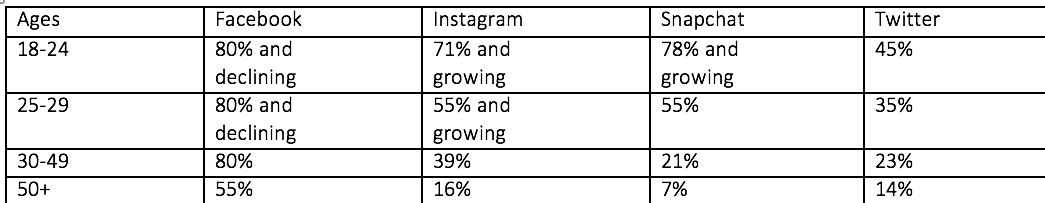
If you're over 25, there's a good chance you're unfamiliar with it. Snapchat is about sharing funny photos or videos which are automatically erased in a matter of seconds. A Snap is a picture or video you send directly to one or more of your "friends." A video snap can be a maximum of 10 seconds long. Snaps are deleted once they've been viewed by all recipients, unless you add them to your Story, in which case they disappear after 24 hours. Unopened Snaps are deleted after 30 days. The Stories section of Snapchat features photos and videos that you want to share with all your Snapchat friends. Custom Stories allow groups to create Stories together, such as at an event like a football game.
If all this is Greek to you, it's probably a good idea to enlist the help of your social-savvy staff members who can show you how they use these channels in their own lives—and perhaps help you manage your social media efforts.
Keep your social media posts conversational and relevant
The more relevant your content is to your audience, the more it stands out in the overwhelming stream of communications kids and parents have to manage every day. Here are some of the topics you should consider sharing:
- New meals
- Updates to the schedule
- Interesting info about your staff
- Special events
- Helpful nutritional facts
- Recipes
How you speak to your audience is just as important as what you tell them. Write in a friendly, conversational tone. Have fun, be interesting and use compelling visuals in your posts as much as you can, as posts with pictures or video have a much higher engagement rate than text alone. Try to strike a balance between program information and humorous, behind-the-scenes fun.
Finally, if you're not sure what your audiences what to see from you, poll them using online surveys.
Learn how to take nice-looking pictures of your meals
Social media are primarily visual media, and if you're going showcase your food in pictures, it had better be a decent picture or you'll be doing your program more harm than good.
Fortunately, you don't need an expensive camera to take pretty pictures of food—a smartphone will work just fine.
Put your food in indirect, natural light. Try positioning your food next to a big window, away from direct sunlight. Indirect light coming in from the side will bring out the texture of your food with soft shadows. Soft shadows are much more flattering to the subject, creating subtle depth and dimension without dominating the scene. Direct sunlight will cast hard, dark shadows.
Place your food on a neutral background. Messy or colorful backgrounds draw the viewer's attention away from the food. Neutral backgrounds place maximum emphasis on the food. Dark food usually looks good on a dark background, and light-colored food looks good on a light background.
Experiment with the shooting angle. Shooting from above is often the best choice, especially when the food is arranged on a plate or bowl. Shooting from above shows all the details of the food and the background, emphasizing the bold shapes of the dishes, utensils and other objects. But try shooting from several other angles and evaluate which one works the best.
Keep it clean. There's nothing appetizing about a photo of a messy tray of food. Always arrange your food in a neat or unique way to create visual interest. Details matter. Consider leaving some breathing space around the food so that it doesn't fill the entire frame. Doing so will create more a better composition and emphasize the shapes of your subjects.
Optimize the color. All cameras are imperfect at capturing color, and oftentimes the color in photos comes out more muted than you'd like. The photo app on your phone usually offers ways to edit the color of your images. But there are several standalone apps that can help, like VSCO. Using VSCO, you can select filters that enhance the colors and mood of the image. Use wisely, these filters can make the colors more vivid and add vibrancy and excitement.
To learn how to use VSCO, check out these helpful articles:
VSCO Tutorial: How To Shoot & Edit Incredible iPhone Photos
How To Use VSCO Filters To Create Beautiful iPhone Photos
The right way to respond to negative comments
Kids being kids, you can count on receiving criticism on social media platforms. Even adults have been known to leave disparaging comments. Don't let this stop you from using the important tools to communicate with your audiences.
Before you react, look carefully at the person's complaint. If they call out specific items that they liked, acknowledge those things first. Then, see what parts of the charge you can turn into a positive.
- Apologize and sympathize in your response to the negative review. "I'm sorry to hear about your bad experience."
- Try to get their contact information so you can move the conversation offline.
- Delete plainly obnoxious comments.
- If someone is repeatedly critical or harassing you, block them from your account.
Some final advice for K12 social media
Social media can help you promote and improve the image of your program, share useful nutritional information, and help students and teachers get to know your staff in a positive light.
Here are a few more tips to help you make the most of your social media efforts:
- Make sure you have the support of your school administrators. Show them how social media could be useful in your communications efforts, based on the demographics and social media usage of your audiences.
- Keep it simple to start. Start with one platform like Facebook and build it out from there.
- Keep an eye out for what's resonating. This is going to be a learning process. Make adjustments in your content and strategy as you go.
- Be human. Have fun and keep your tone personable.
- Get help. You can't do this alone. Assemble a small team of social-media savvy staff members to create a calendar of upcoming posts. The divvy up the work of creating the content.